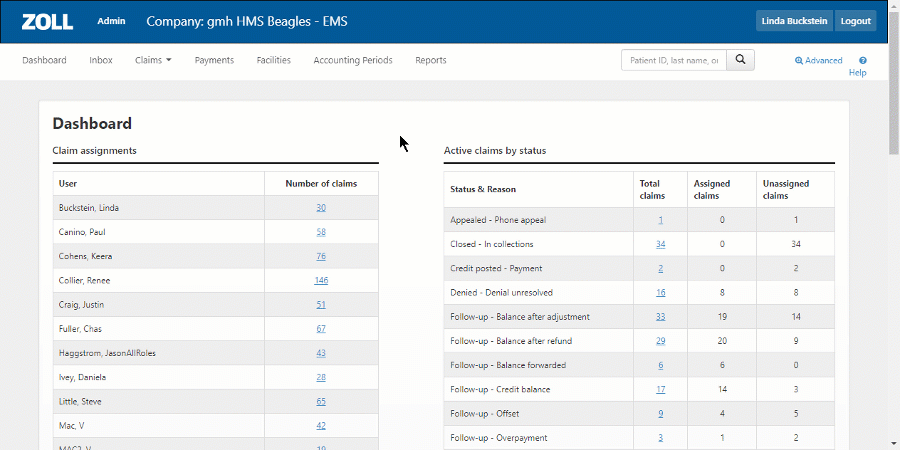Likelihood to Pay
A good way to determine a patient's ability to pay is to check the patient's propensity-to-pay. Propensity-to-Pay runs automatically when the patient is new, when the claim moves into patient billing, and when the Patient Billing page is accessed. The results of the propensity-to-pay query is divided in four categories, credit score, available credit, income compared to federal poverty level, and likelihood to pay.
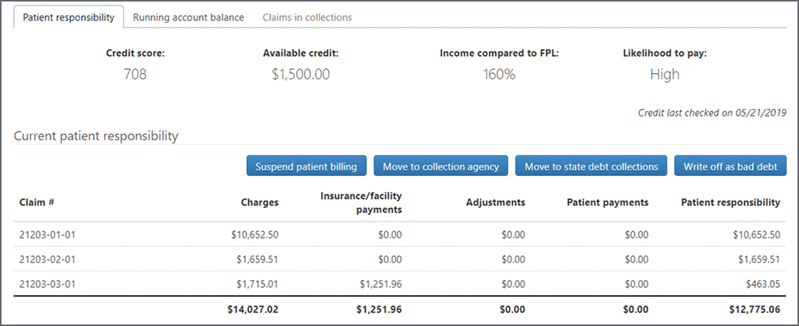
Income compared to FPL: The Federal Poverty Level (FPL) is used to measure a household's poverty status. This level can help determine if the individual can qualify for Medicaid.
The likelihood to pay value is derived from the credit score:
- Low: Credit score 0 - 500
- Medium: Credit score 500 - 600
- High: Credit score over 600
Access from Patient Billing page
- Hover over Claims on the navigation bar and click Patient Billing.
- Enter the patient's name in the box under the "Patient Name" heading.
- On the same line as the patient's name, click the icon in the review column.
The propensity-to-pay information displays at the top of the "Patient responsibility" tab.
Access from the Accounts page
- Enter the patient last name or claim number in the search field and click the search icon.
- On the search results page, click the patient's name.
- On the patient's account page, click the Patient responsibility tab.
The propensity-to-pay information displays at the top of the "Patient responsibility" tab.